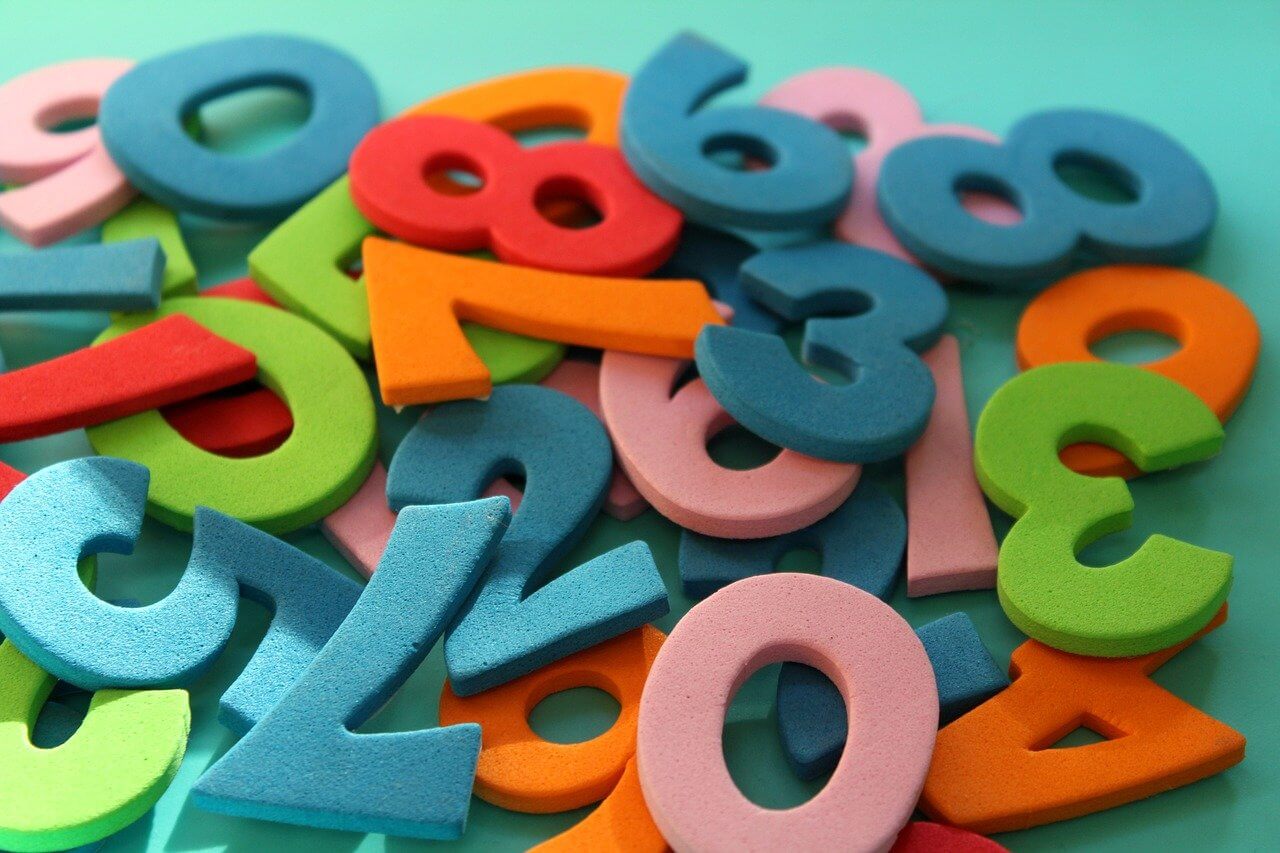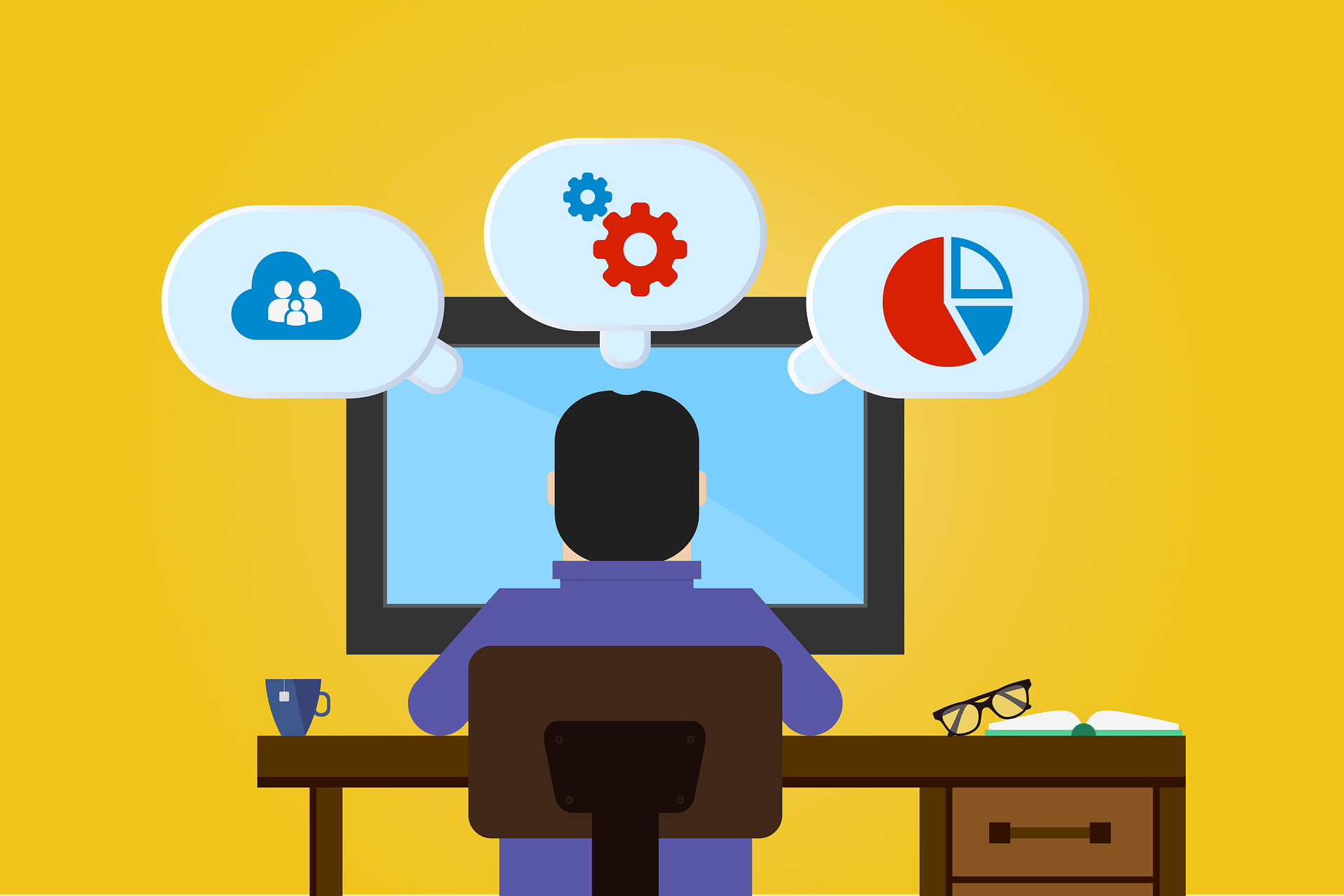Flutter, Google’s UI toolkit for building natively compiled applications for mobile, web, and desktop from a single codebase, has gained immense popularity among developers due to its fast development cycle, expressive UI, and excellent performance. One crucial aspect of building robust Flutter applications is managing application state effectively. As applications grow in complexity, managing state becomes increasingly challenging, requiring careful consideration of architectural patterns and tools.
In this article, we delve into advanced state management techniques in Flutter, focusing on three popular patterns: Provider, Bloc, and Riverpod. Each pattern offers unique advantages and is suited to different scenarios, allowing developers to choose the most appropriate solution for their projects.
Understanding Provider Pattern
The Provider pattern is a simple yet powerful state management solution that comes out-of-the-box with Flutter. It allows the propagation of data down the widget tree and efficiently manages application state by minimizing boilerplate code. At its core, Provider utilizes the concept of “InheritedWidget” to propagate state changes to descendant widgets.
To implement the Provider pattern in a Flutter application, follow these steps:
- Add Dependency: Start by adding the Provider package to your pubspec.yaml file:
dependencies:
flutter:
sdk: flutter
provider: ^5.0.0- Create Model: Define the data model that represents the application state. For example, consider a simple counter application:
class CounterModel extends ChangeNotifier {
int _count = 0;
int get count => _count;
void increment() {
_count++;
notifyListeners();
}
}- Provide Data: Wrap the root widget of your application with a Provider widget and provide an instance of the data model:
void main() {
runApp(
ChangeNotifierProvider(
create: (context) => CounterModel(),
child: MyApp(),
),
);
}- Consume Data: In any widget that needs access to the state, use the Provider.of() method to obtain an instance of the data model:
class MyHomePage extends StatelessWidget {
@override
Widget build(BuildContext context) {
final counter = Provider.of<CounterModel>(context);
return Scaffold(
appBar: AppBar(title: Text('Provider Pattern')),
body: Center(
child: Text('Count: ${counter.count}'),
),
floatingActionButton: FloatingActionButton(
onPressed: () => counter.increment(),
child: Icon(Icons.add),
),
);
}
}- Update UI: Whenever the state changes, call the notifyListeners() method to notify dependent widgets to rebuild.
The Provider pattern offers several benefits, including simplicity, performance, and flexibility. However, it may not be suitable for managing complex state or handling asynchronous operations.
Implementing Bloc Pattern
The Bloc (Business Logic Component) pattern is a popular architectural pattern for managing state in Flutter applications, especially those with complex business logic. It separates the presentation layer from business logic, making code more modular and easier to maintain. Bloc utilizes streams to handle state changes and events, providing a clear and predictable way to manage application state.
To implement the Bloc pattern in a Flutter application, follow these steps:
- Add Dependencies: Begin by adding the Bloc and Flutter Bloc packages to your pubspec.yaml file:
dependencies:
flutter_bloc: ^7.0.0
equatable: ^2.0.3- Define Events and States: Define the events and states that represent the different states of your application. For example, consider a login authentication Bloc:
abstract class AuthEvent {}
class LoginEvent extends AuthEvent {
final String username;
final String password;
LoginEvent(this.username, this.password);
}
abstract class AuthState {}
class AuthInitial extends AuthState {}
class AuthLoading extends AuthState {}
class AuthAuthenticated extends AuthState {}
class AuthUnauthenticated extends AuthState {}- Implement Bloc: Create a Bloc class that extends the Bloc base class and defines the initial state and event-to-state mapping:
class AuthBloc extends Bloc<AuthEvent, AuthState> {
AuthBloc() : super(AuthInitial());
@override
Stream<AuthState> mapEventToState(AuthEvent event) async* {
if (event is LoginEvent) {
yield AuthLoading();
try {
// Perform authentication logic here
yield AuthAuthenticated();
} catch (_) {
yield AuthUnauthenticated();
}
}
}
}- Provide Bloc: Wrap the root widget of your application with a BlocProvider widget and provide an instance of the Bloc:
void main() {
runApp(
BlocProvider(
create: (context) => AuthBloc(),
child: MyApp(),
),
);
}- Consume Bloc: In any widget that needs access to the Bloc, use the BlocProvider.of() method to obtain an instance of the Bloc:
class LoginPage extends StatelessWidget {
@override
Widget build(BuildContext context) {
final authBloc = BlocProvider.of<AuthBloc>(context);
return Scaffold(
appBar: AppBar(title: Text('Bloc Pattern')),
body: Center(
child: RaisedButton(
onPressed: () {
authBloc.add(LoginEvent('username', 'password'));
},
child: Text('Login'),
),
),
);
}
}The Bloc pattern offers several advantages, including separation of concerns, testability, and reusability. However, it may introduce additional complexity, especially for simple applications.
Both the Provider and Bloc patterns offer effective solutions for managing state in Flutter applications, each with its own strengths and weaknesses. By understanding the principles and implementation of these patterns, developers can make informed decisions when choosing the most appropriate state management solution for their projects.
Exploring Riverpod Pattern
Riverpod is a state management library for Flutter that provides a simple and flexible way to manage application state. Developed by the creator of Provider, Riverpod offers improvements and additional features over its predecessor, making it a popular choice among Flutter developers. In this section, we’ll delve into the Riverpod pattern, exploring its key concepts and demonstrating how to implement it in a Flutter application.
Introduction to Riverpod
Riverpod introduces the concept of providers, which are objects used to expose and obtain dependencies within the widget tree. Providers offer a declarative way to manage state and dependencies, promoting separation of concerns and testability. Unlike Provider, Riverpod does not rely on InheritedWidget for state propagation, leading to improved performance and reduced boilerplate code.
Implementing Riverpod
To implement the Riverpod pattern in a Flutter application, follow these steps:
- Add Dependencies: Begin by adding the Riverpod package to your pubspec.yaml file:
dependencies: flutter: sdk: flutter riverpod: ^1.0.0 - Define Providers: Define providers to expose state or dependencies to the widget tree. For example, consider a provider for managing a user’s authentication state:
final authProvider = ChangeNotifierProvider((ref) => AuthModel()); - Consume Providers: In any widget that needs access to the state or dependency, use the ProviderScope widget to create a scope for providers, and then use the ref.read() method to obtain an instance of the provider:
class HomePage extends ConsumerWidget { @override Widget build(BuildContext context, ScopedReader watch) { final auth = watch(authProvider); return Scaffold( appBar: AppBar(title: Text('Riverpod Pattern')), body: Center( child: Text(auth.isAuthenticated ? 'Logged In' : 'Logged Out'), ), ); } } - Update State: To update the state provided by a provider, use the ref.watch() method to obtain a reference to the provider, and then call methods or modify properties as needed:
class LoginPage extends ConsumerWidget { @override Widget build(BuildContext context, ScopedReader watch) { final auth = watch(authProvider); return Scaffold( appBar: AppBar(title: Text('Login')), body: Center( child: RaisedButton( onPressed: () { auth.login(); }, child: Text('Login'), ), ), ); } }
Advantages of Riverpod
- Performance: Riverpod’s optimized architecture leads to improved performance compared to Provider, especially in large widget trees.
- Flexibility: Riverpod offers greater flexibility in managing state and dependencies, allowing for more complex use cases.
- Testability: Riverpod’s decoupled architecture makes it easier to test components in isolation, enhancing overall testability of Flutter applications.
Choosing the Right Pattern
Selecting the appropriate state management pattern is crucial for the success of any Flutter project. While Provider, Bloc, and Riverpod each offer unique advantages, determining the right pattern depends on various factors, including the complexity of the application, team preferences, and performance considerations.
Factors to Consider
- Application Complexity: For simple applications with minimal business logic, Provider may suffice, whereas complex applications with intricate state management requirements may benefit from the structure provided by Bloc or Riverpod.
- Team Familiarity: Consider the familiarity of your team with each pattern. If your team has experience with reactive programming and streams, Bloc may be a natural fit. Conversely, if your team prefers a more declarative approach, Provider or Riverpod may be preferable.
- Performance: Evaluate the performance characteristics of each pattern, considering factors such as widget tree size, rebuild frequency, and resource consumption. While Provider and Riverpod offer superior performance in most cases, Bloc may introduce overhead due to its event-driven nature.
- Scalability: Assess the scalability of each pattern, considering how well it accommodates future growth and maintenance. Patterns that promote separation of concerns and modularization, such as Bloc and Riverpod, may be more suitable for large-scale projects.
Decision Making Process
- Evaluate Requirements: Analyze the specific requirements and constraints of your project, considering factors such as application size, expected user base, and development timeline.
- Prototype and Experiment: Build prototypes or small-scale experiments using each pattern to assess their suitability for your project. Measure performance, code maintainability, and developer productivity to inform your decision.
- Seek Community Feedback: Consult with the Flutter community, participate in forums and discussion groups, and seek feedback from experienced developers who have used these patterns in production applications.
- Iterate and Refine: Continuously evaluate and refine your choice of state management pattern as your project evolves and new requirements emerge. Be open to adapting your approach based on lessons learned and emerging best practices.
The choice between Provider, Bloc, and Riverpod depends on various factors, including application complexity, team preferences, and performance considerations. By understanding the principles and characteristics of each pattern and carefully evaluating your project requirements, you can make an informed decision that best suits the needs of your Flutter application.
Best Practices and Advanced Techniques
Effective state management is crucial for building robust and maintainable Flutter applications. In addition to choosing the right state management pattern, adopting best practices and advanced techniques can further enhance the development experience and ensure the scalability and performance of your application. In this section, we’ll explore some best practices and advanced techniques for state management in Flutter.
Minimize Widget Rebuilds
- Use Consumer Widgets: Instead of relying on StatelessWidget for widgets that need to rebuild in response to state changes, use Consumer widgets provided by state management libraries like Provider, Bloc, or Riverpod. Consumer widgets rebuild only the necessary parts of the widget tree, reducing unnecessary rebuilds and improving performance.
class MyWidget extends StatelessWidget { @override Widget build(BuildContext context) { return Consumer( builder: (context, watch, child) { final value = watch(myProvider); return Text(value.toString()); }, ); } } - Optimize Build Methods: Minimize the amount of work performed in the build method of widgets by extracting complex computations or expensive operations into separate methods or functions. This helps reduce the time spent rebuilding widgets and improves overall responsiveness.
Use Selectors for Efficient State Access
- Memoization: Utilize selector functions provided by state management libraries to memoize computations and avoid redundant calculations. Memoization caches the result of expensive computations based on input parameters, improving performance by reusing cached values instead of recomputing them on every rebuild.
final expensiveValueProvider = Provider((ref) => ExpensiveValue()); final derivedValueProvider = Provider((ref) { final expensiveValue = ref.watch(expensiveValueProvider); return expensiveValue.computeDerivedValue(); });
Handle Asynchronous Operations Gracefully
- Async Providers: When working with asynchronous operations, such as fetching data from a network or reading from a database, use asynchronous providers provided by state management libraries to handle asynchronous state changes gracefully. This ensures that UI remains responsive and provides feedback to users during long-running operations.
final dataProvider = FutureProvider<Data>((ref) async { final data = await fetchData(); return data; }); - Loading States: Display loading indicators or placeholders to indicate to users that data is being fetched or processed asynchronously. This helps manage user expectations and provides feedback on the progress of operations.
Optimize State Management Performance
- Stateless Widgets: Prefer using StatelessWidget over StatefulWidget whenever possible, as stateless widgets are immutable and do not have a build context, resulting in better performance and reduced memory footprint.
- Selective Rebuilding: Use advanced techniques such as shouldRebuild parameter in Provider’s Consumer widget or Equatable package in Bloc to selectively rebuild widgets based on changes to specific parts of the state. This helps minimize unnecessary rebuilds and optimize performance.
Conclusion
State management is a fundamental aspect of building Flutter applications, and choosing the right state management pattern is essential for the success of your project. In this article, we explored three popular state management patterns in Flutter: Provider, Bloc, and Riverpod. Each pattern offers unique advantages and is suited to different use cases, providing developers with flexibility and choice.
By understanding the principles and best practices of each state management pattern, developers can effectively manage application state, improve code maintainability, and enhance performance. Additionally, adopting advanced techniques such as minimizing widget rebuilds, optimizing state access, and handling asynchronous operations gracefully can further streamline the development process and ensure the scalability of Flutter applications.
In conclusion, whether you choose Provider for its simplicity, Bloc for its separation of concerns, or Riverpod for its flexibility, the key is to select a state management pattern that aligns with the requirements and constraints of your project. By following best practices and leveraging advanced techniques, you can build high-quality Flutter applications that deliver a superior user experience and meet the needs of your users and stakeholders.