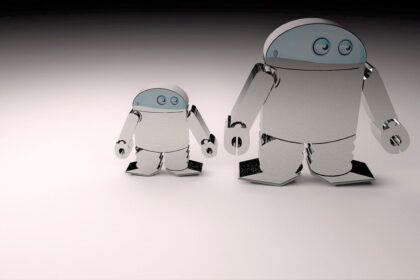We want the applications we use to match the speed of our life in an age when everything is done at the speed of light. However, apps do not always live up to our expectations, and in this post, we will look at why your app is lagging.
1. You are Using Faulty Libraries
A good app developer may be able to provide the best performance. However, there may be issues with the libraries and Software Development Kit offered by the trader beyond the developer’s control. You must inspect the code of third-party libraries to determine whether it contains errors or problems. If the libraries are not thoroughly examined, the program may lag. Make sure you’re using libraries with a vast community that is secure, stable, and trustworthy.
2. You are Doing too Much on the Main Thread
Your code is taking too long to process, and as a result, frames are being skipped. This could be due to some significant processing at the heart of your application or DB access, which causes the thread to pause for a short period.
3. Your Asset Files are Huge
If the built app’s file is overloaded with data, the app will run slowly. It is critical to keep the file size of the developed software to a minimum, especially for mobile devices. First, establish which Assets contribute the most to it, as these are the most likely candidates for optimization.
4. Your code is inefficient
The word “code efficiency” refers to the dependability, speed, and programming style utilized in writing code for an application. It is closely related to algorithmic efficiency and the speed of runtime execution for software, and it continues to be a critical component in maintaining good performance.
5. The speed of network
A slow network can have a significant impact on the performance of your application. It does not involve the network itself but rather the services on which most network-based applications rely. If you wish to resolve this issue, you should constantly monitor the network speed and look for instances where the app slows down.