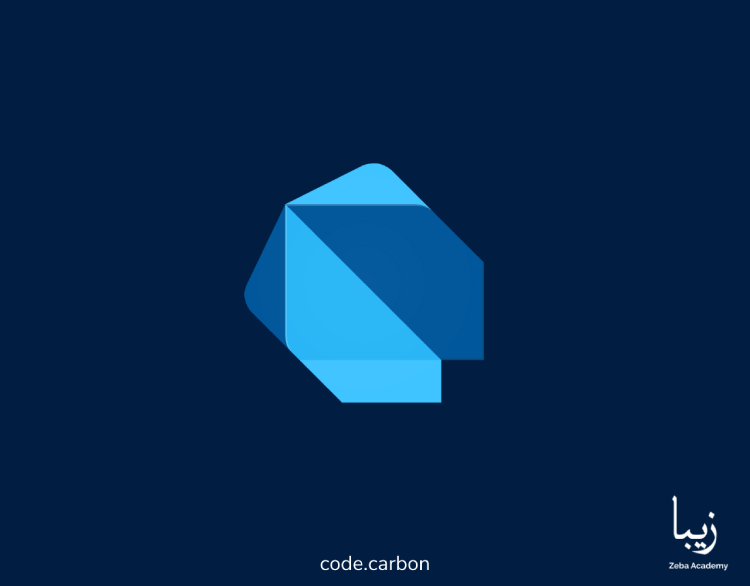Rate limiting is a technique used in APIs to control how many requests a client can make within a specific time frame. In simple terms, it acts like a speed limit for users, ensuring that no one consumes more resources than allowed. Without rate limiting, APIs are vulnerable to misuse, whether intentional, like a denial-of-service attack, or unintentional, such as a poorly written script sending thousands of requests. By placing limits, developers can safeguard their servers, manage traffic more effectively, and maintain a stable user experience for everyone accessing the service.
Many well-known platforms rely heavily on rate limiting to protect their systems. For example, Twitter restricts the number of tweets or data requests per user within a set window, while GitHub enforces strict API usage limits to prevent overload from developers querying their repositories. These restrictions may sometimes feel inconvenient, but they ensure fairness and protect the reliability of the service. In practice, rate limiting is not just about preventing abuse; it is also about preserving resources, distributing access evenly, and guaranteeing that the system remains available for all legitimate users.
Why API Rate Limiting Matters
Rate limiting is a critical part of API design that controls how many requests a client can make within a given time frame. Without it, an API may quickly become overloaded by high traffic, either through malicious attacks or unintentional overuse by genuine users. This can lead to poor performance, system crashes, and unfair distribution of resources. By enforcing limits, developers protect their servers, keep services fair, and maintain consistent quality for all users.
How API Rate Limiting Prevents Abuse
- Protects against Distributed Denial of Service (DDoS) attacks that attempt to overwhelm servers.
- Stops automated bots from making endless requests.
- Blocks scrapers from harvesting excessive amounts of data.
- Reduces spam-like activity that may slow down APIs.
- Prevents users from bypassing security measures with repeated requests.
API Rate Limiting for Fair Resource Allocation
- Make sure no single user dominates system capacity.
- Provides equal opportunity for all users to access the API.
- Encourages responsible and efficient API usage.
- Balances resource consumption across multiple clients.
- Avoids unfair advantages for heavy users or attackers.
Protects Backend Servers from Overload
- Prevents servers from crashing under sudden spikes in traffic.
- Helps maintain stable database performance.
- Keeps background processes running smoothly.
- Avoids excessive memory and CPU consumption.
- Supports better scalability when traffic grows.
API Rate Limiting Maintains Quality of Service
- Guarantees stable and predictable performance for all users.
- Prevents lag and downtime caused by excessive demand.
- Creates a more reliable experience for legitimate clients.
- Protects uptime, which is vital for business operations.
- Encourages user trust by keeping systems consistently responsive.
Real-World Examples
- Twitter API enforces strict request limits to prevent spamming and misuse.
- GitHub API applies hourly request caps to protect repositories and ensure fairness.
- Stripe API throttles payment requests to keep transactions reliable and secure.
- Google Maps API sets usage quotas to maintain smooth service for developers.
- Facebook Graph API restricts calls to protect data integrity and system stability.
Common API Rate Limiting Strategies
When designing APIs, one of the most important decisions is how to implement rate limiting. There are several algorithms and strategies available, each with its own strengths and weaknesses. While the goal is always to control request flow, the way it is achieved differs between approaches. Below are four of the most widely used strategies.
1. Fixed Window
The fixed window approach sets a limit for a specific time interval, such as 100 requests per minute. Once that minute ends, the counter resets, and the user can make another 100 requests.
- This method is easy to implement and understand, making it popular for small to medium projects.
- It is often applied using simple counters stored in memory or in databases.
- A common challenge is the “burst problem,” where users can send all their requests at the end of one window and immediately at the start of the next, creating a sudden surge.
- Despite this, many APIs still rely on fixed windows because of their simplicity and low resource requirements.
- It works best when precision is less important, and approximate control is acceptable.
2. Sliding Window
The sliding window improves on the fixed window by providing a more accurate measure of request flow. Instead of resetting counters strictly at fixed intervals, it considers activity in the last defined time frame at any given moment.
- This makes it harder for users to exploit reset boundaries and flood the server with bursts.
- Sliding windows requires more sophisticated tracking, often with timestamps for each request.
- It balances accuracy and fairness better than the fixed window approach.
- Developers often use it in high-traffic systems where traffic bursts can cause instability.
- Although more complex, it is widely seen as a practical improvement for real-world API usage.
3. Token Bucket
The token bucket algorithm introduces flexibility by allowing controlled bursts of activity. Tokens are added to a “bucket” at a steady rate, and each request consumes one token. If the bucket has tokens, requests pass; if not, requests are denied or delayed.
- This method enables short bursts while still enforcing overall limits.
- It prevents abuse while accommodating real-world usage patterns, such as temporary spikes.
- Token bucket is lightweight and efficient, often implemented in networking systems as well as APIs.
- It supports fair distribution while being user-friendly, since occasional bursts are not punished.
- This approach is commonly used in payment systems, streaming APIs, and other time-sensitive applications.
4. Leaky Bucket
The leaky bucket algorithm is similar to the token bucket but emphasizes a steady outflow of requests. Requests enter the bucket and are processed at a fixed rate, “leaking out” evenly over time. If the bucket overflows, extra requests are discarded.
- It ensures a smooth and predictable request flow, preventing sudden spikes.
- Like token buckets, it is efficient but better suited for systems that require constant pacing.
- It guarantees stability but may reject legitimate bursts that could otherwise be handled.
- It is widely used in traffic shaping, networking, and systems where fairness and stability are critical.
- Developers often pair it with monitoring to track dropped requests and adjust system capacity.
Implementing Rate Limiting (with Code Examples)
Rate limiting can be implemented in different ways depending on the complexity of your API. Beginners often start with a simple fixed window counter stored in memory, while production-grade systems usually adopt more advanced approaches such as token bucket or sliding window algorithms with persistent storage like Redis. Below are two examples to illustrate the difference.
Example 1: Basic Fixed Window (In-Memory)
This is the simplest form of rate limiting. It allows a maximum number of requests within a defined time window, resetting once the window ends.
const express = require("express");
const rateLimit = require("express-rate-limit");
const app = express();
// 100 requests per 15 minutes per IP
const limiter = rateLimit({
windowMs: 15 * 60 * 1000,
max: 100,
message: "Too many requests, please try again later."
});
app.use(limiter);
app.get("/", (req, res) => {
res.send("Welcome! You are within the request limit.");
});
app.listen(3000, () => console.log("Server running on port 3000"));This approach is easy to implement and useful for small applications, but it does not scale well across multiple servers because each server maintains its own counter.
Example 2: Token Bucket with Redis (Distributed-Friendly)
For larger systems, storing counters in Redis ensures that limits are enforced consistently across all servers. Redis also supports expiration times, making it efficient for time-based windows.
const express = require("express");
const { RateLimiterRedis } = require("rate-limiter-flexible");
const Redis = require("ioredis");
const app = express();
const redisClient = new Redis();
const rateLimiter = new RateLimiterRedis({
storeClient: redisClient,
points: 100, // 100 requests
duration: 900, // per 15 minutes
});
app.use(async (req, res, next) => {
try {
await rateLimiter.consume(req.ip);
next();
} catch {
res.status(429).json({ error: "Too many requests" });
}
});
app.get("/", (req, res) => res.send("This route is protected by Redis rate limiting."));
app.listen(3000, () => console.log("Server running on port 3000"));Using Redis allows the system to handle high traffic without inconsistencies. The token bucket model is also more flexible, permitting short bursts while still controlling overall usage.
Handling Exceeded API Rate Limits
When a client goes beyond the defined request threshold, the API needs to respond in a way that is both informative and user-friendly. Simply rejecting the request without explanation can frustrate developers and create confusion. Proper handling involves returning the correct HTTP status code, sending descriptive error messages, and including response headers that guide the client on how to adjust their usage.
HTTP Status Code
The most widely used status code for rate limiting is 429 Too Many Requests. This code clearly signals to the client that they have exceeded the allowed number of requests. Unlike generic error codes such as 400 or 500, it explicitly communicates the issue as a rate limit violation. This improves transparency and makes automated handling easier for client applications.
Helpful Response Headers
Headers provide additional context that helps clients adapt their behavior. Some commonly used headers include:
- Retry-After: Indicates how long the client should wait before sending another request. The value may be in seconds or a date-time format.
- X-RateLimit-Limit: Shows the maximum number of requests allowed in the current window.
- X-RateLimit-Remaining: Displays how many requests remain before hitting the limit.
- X-RateLimit-Reset: Specifies when the rate limit window will reset, usually in UTC epoch time.
- X-RateLimit-Used: (Optional) Indicates how many requests have already been consumed in the window.
These headers give clients the tools to back off gracefully instead of continuing to flood the API.
Example in Node.js
app.use(async (req, res, next) => {
try {
await rateLimiter.consume(req.ip); // Consume a point for the request
next();
} catch (err) {
res.set({
"Retry-After": err.msBeforeNext / 1000,
"X-RateLimit-Limit": 100,
"X-RateLimit-Remaining": 0,
"X-RateLimit-Reset": Date.now() + err.msBeforeNext,
});
res.status(429).json({
error: "Too many requests",
message: "Please wait before trying again."
});
}
});This code not only rejects excessive requests but also provides clear instructions for the client. By using headers, the API educates developers about when and how they can safely retry.
Best Practices
- Always use 429 Too Many Requests instead of generic error codes.
- Include headers that explain the limits and reset time.
- Provide human-readable error messages for developers.
- Avoid being overly strict; balance user experience with system protection.
- Log all rate limit violations to monitor usage patterns and adjust rules.
Best Practices for Implementing Rate Limiting
Designing an effective rate-limiting strategy requires more than just blocking requests. The goal is to create an approach that is fair, secure, and developer-friendly, ensuring that your system remains protected while still offering a smooth experience for genuine users.
1. Return Clear Error Messages
When users exceed their allowed quota, the API should communicate what went wrong in a way that’s actionable. Using vague responses like “Bad Request” or “Server Error” leads to confusion and frustration. Instead, the standard HTTP status code 429 Too Many Requests should be used, accompanied by a descriptive error message.
For example, you might respond with something like:
{
"error": "Too Many Requests",
"message": "You have exceeded 100 requests in 15 minutes. Please try again after 10 minutes."
}This not only informs developers of the violation but also tells them when they can retry, reducing unnecessary guesswork.
2. Use Distributed Caching Layers
In systems with multiple servers, storing counters in memory can cause inconsistencies—one server might reject requests while another still accepts them. A better approach is to use distributed storage like Redis or Memcached, which ensures consistency across servers.
Some advantages include:
- Synchronised request counts across all servers.
- Built-in support for key expiration (making resets automatic).
- Greater scalability for high-traffic APIs.
- Reduced risk of abuse bypassing limits via load balancing.
- Improved resilience compared to local in-memory storage.
3. Balance Developer Experience with Security
A common mistake is setting limits that are either too strict or too lenient. If limits are overly tight, genuine developers will feel constrained. If they’re too loose, the system becomes vulnerable to abuse. The solution lies in tiered rate limits, where different users get different quotas.
- Anonymous users: low quotas to prevent spam.
- Authenticated users: moderate limits for general use.
- Premium/paid users: higher thresholds to encourage upgrades.
This balance ensures fairness without discouraging usage.
4. Monitor and Log Violations
Rate limiting should be treated as part of system monitoring, not just request blocking. Logging violations helps you understand usage patterns, detect suspicious spikes, and refine your rules.
- Track IPs or users who frequently exceed limits.
- Set up alerts when violations rise unusually fast.
- Analyse patterns to spot potential denial-of-service attempts.
- Use dashboards or visualisation tools for better insights.
- Adjust quotas dynamically as you learn from real traffic.
5. Add Helpful Extras
Beyond the basics, small touches make your API more developer-friendly:
- Include headers like
X-RateLimit-Remainingso users can self-regulate. - Document all rate-limiting rules clearly in your API guide.
- Provide sandbox or test environments for developers.
- Combine rate limiting with authentication for layered protection.
- Review and update policies regularly as usage evolves.
Real-World Applications of Rate Limiting
Rate limiting is more than a protective measure—it is a cornerstone of stability for today’s most heavily used platforms. By looking at how industry leaders apply it, we see how different strategies adapt to different needs while sharing a common goal: fairness, security, and reliability.
1. Twitter API
Twitter, which handles billions of daily requests, would quickly collapse without strong guardrails. To ensure stability, Twitter applies a layered quota system.
→ User-level limits stop a single account from overwhelming the system.
→ App-level limits keep third-party apps in check.
→ Tiered access gives premium and enterprise users higher allowances.
→ Clear error codes (429 Too Many Requests) guide developers when they exceed limits.
This system allows Twitter to remain open for innovation while blocking spam, abuse, and denial-of-service attempts.
2. GitHub API
GitHub manages massive volumes of developer activity, from cloning repositories to managing issues. Its approach balances control with developer friendliness.
- Unauthenticated requests are capped (about 60/hour) to discourage anonymous scraping.
- Authenticated requests with tokens rise dramatically, up to 5,000/hour.
- Rate-limit headers (
X-RateLimit-Remaining,X-RateLimit-Reset) give developers precise usage insights. - Transparent documentation makes rules predictable and easy to follow.
→ This clarity helps developers adjust their applications without guesswork, keeping the API ecosystem efficient.
3. Stripe API
As a global payment processor, Stripe cannot afford downtime or abuse. Its rate-limiting strategy is focused on reliability and fairness.
- Different endpoints (payments, refunds, customers) have tailored limits.
- Adaptive throttling automatically adjusts during traffic surges.
Retry-Afterheaders tell developers exactly when to try again.- Fair-use enforcement prevents one client from consuming disproportionate resources.
- The overall aim is smooth, uninterrupted checkout flows for users worldwide.
→ For Stripe, rate limiting is less about blocking and more about guaranteeing uptime for critical financial transactions.
Conclusion
Rate limiting is a vital part of API design, ensuring that clients do not overwhelm servers while maintaining fair access for all users. → It protects backend infrastructure from overload, reduces the risk of abuse, and keeps the API reliable even during traffic spikes or malicious activity. By controlling request flow, developers can safeguard system performance and deliver a consistent experience to legitimate users.
Beyond immediate protection, rate limiting also supports long-term scalability and security. → It allows APIs to handle growth efficiently, prevents service disruptions, and provides a framework for managing traffic across different user tiers. → Early integration of rate limiting in API design helps developers proactively manage resources, improve system reliability, and create predictable usage patterns. In essence, rate limiting is more than a technical constraint—it is a best practice that ensures robust, sustainable, and user-friendly API development.