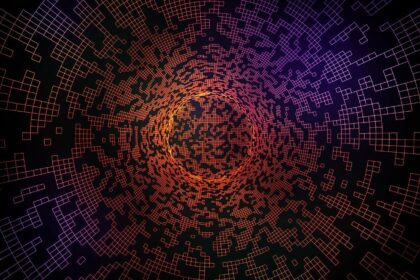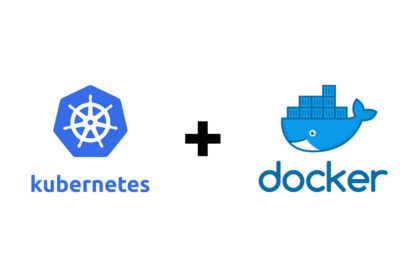C#, or C Sharp, is a general purpose, object-oriented programming language designed by Microsoft. The name is inspired by the sharp symbol (#), used in musical notation to raise a note by a semitone. If you look closely, a # sign consists of four pluses placed in a two-by-two grid. This indicates that C# is an increment of C++. After two decades since it was launched, developers are beginning to doubt if C# is still worth learning. In this article we explore the reasons.
Released in 2000, C# remains the major technology for creating desktop applications on Windows. Applications written on C# use .NET runtime, class libraries, and basically the actual .NET framework, so both technologies are often seen as inseparable. Presently, .NET is a platform and a programming framework for cross-platform development.
The first iteration of C# 1.0 shipped with Visual Studio and .NET in 2002 was similar to Java in many ways. At the time, looking like Java meant it achieved those early design goals. At the same time, C# lacked such functionality as asynchronous programming, multithreading support, and exception filtering to be comparable with Java directly. C# along with .NET remained a Windows-only technology.
With the acquisition of Xamarin and its native Mono Runtime in 2016, .NET and C# got cross-platform capabilities for the first time. Because of this, C# applications can be coded once and launched on any platform, including Web apps, Windows, macOS, Linux, Android, and iOS.
As of today, year 2025, it has been more than two decades since the programming language was first developed and began being used. And developers have come to realise a few things since then. Be it problems that have arisen due to functions lacking, or the newer and easier programming languages that have arrived. There is always a compromise between the programming language features. Since what’s beneficial in one case, can be a challenge in another. Some users have not been pleased with C#, and it can be contributed to the following factors.
Performance Decline
The performance of a programming language can be measured in terms of compilation time and the actual application performance. When it comes to C++ vs C# benchmarks, the former wins. Normally, C# passes two phases of compilation: The first is when the code compiles into intermediate language at the build stage, and the second is the compilation into a machine code when it’s executed at a runtime. Considering the benchmarks, there is a significant difference between the languages with C++ outpacing C#. Certainly, the subject of performance depends on many factors such as code optimization and used runtime.
Dependence on .NET Platform
C# heavily relies on .NET resources to run on different operating systems or platforms. However, on its own it’s not that flexible, if you’re not considering .NET as your main technology stack. With C#, users need to use different runtimes for different platforms and adapt the code for the corresponding system requirements. While .NET provides all the resources for it, bare C# code can’t be used that easily.
Difficult Learning Curve
Learning curve becomes a very significant component with anything. And C# is attested by developers as being a chore to learn. Using .NET libraries adds another layer of complexity to learning to use C#. Libraries in .NET are often updated and there are thousands of resources you need to learn before getting your job in C# programming.
Developers have to work with multiple runtimes if they want to develop cross-platform applications because C# or .NET apps don’t work on Linux or macOS natively. Beginner developers have also complained about the presence of low-level functions such as pointer arrays can be also a con in terms of learning the language.
And yet many are of the view that C# remains a valuable and relevant language to learn even in today’s current technological climate. Particularly for building enterprise-level applications, games, and cloud services. Its versatility, performance, and strong community support contribute to its continued demand in the software development industry. Developers attest that C# still has many advantages as a programming language that should not be overlooked.
Object-oriented Programming
From the beginning, C# was based on the object-oriented programming (OOP) principles. This coding concept assumes you can define the type and structure of data, to apply the set of standard functions to it. OOP gathers data into objects, which makes it easier to break the application into smaller pieces that are faster to build, manage, and combine.
Using OOP, objects can be managed without interacting with their inner attributes, describing object behaviour through declaration of classes. OOP languages produce applications that are easier to test and read, enable response to any occurring issues, and generally mean a leaner approach to writing code.
Memory Access Capabilities
C# language is considered a high-level language because its syntax resembles human language. High-level languages are beneficial for developers because they have a simpler syntax to understand and manage, as opposed to low-level languages.
.NET Frameworks
While some developers criticize C# for being dependent on .NET, many are of the view that with the extensive capabilities of .NET, it becomes a flexible language that can be used cross-platform. .NET supports C# developers with different types of runtime environments such as the aforementioned Mono and Microsoft’s own CLI. A runtime is used in .NET applications to translate C# code into machine instructions on any of the supported OS. Language interoperability is another feature of .NET that makes C# programming convenient. With .NET, C# developers can also rely on the powerful .NET Core framework designed for building web services and applications.
C# has Strong Foundations
C# relates to the C-family of programming languages. While it’s not beneficial on its own, learning C# will make it easier to learn C, C++, or Java, as these languages utilize similar syntax and programming principles. For business, it’s also a plus point. Since developers can support each other on C-related projects. Namely, the interoperability feature in C# makes it possible to merge technology stacks in one project.
Visual Studio as a Native IDE
An Integrated Development Environment (IDE) is a workspace for programmers that provides the means for writing, testing, debugging, and compiling code during development. Visual Studio is considered one of the industry standards of how an IDE should look. It is used for all types of .NET applications written in C# or any other supported language. The use of other C-related languages and their frameworks is also available in Visual Studio. Several features of Visual Studio make it a reliable option as an inbuilt IDE:
- a single workspace for all .NET applications
- support for other languages as Visual Basic, C, C++, and JSON
- an integrated compiler, debugger, and garbage collector
- customizable environment and convenient UI
- inbuilt collaboration via GIT, which means your team can work on a single code base and collaborate for code-reviews.
Inbuilt Garbage Collector
Managing the memory allocation is one of the crucial tasks for maintaining application performance. For this purpose, C# has an inbuilt garbage collector. A garbage collector is a memory manager that tracks the unused objects and frees memory automatically. When working with the managed code, it usually requires developers to write additional code to avoid memory leaks. Automatic memory management frees up developers from writing commands to reclaim the unused objects, cleanse the memory, and allocate it to the new ones.
Type-safe Language with Dynamic Capabilities
C# is type-safe which means that a variable can’t change its type across the code. Type safety ensures that the variable will behave in a predictable manner and any operations on it will be possible only if they match the type. This approach makes the source code generally less error-prone. The lack of surprises benefits the developers a lot. C# by default performs type checking at the compile time, called static typing. As a result, type errors are pinpointed as early as possible, before leaking into the execution environment. However, starting from version 4, the language also supports dynamic typing. Users can create objects marked as dynamic that allows them to bypass type checking at compile time. The error, if present, will be caught at runtime. The dynamic option gives developers more flexibility and simplifies interactions with pieces of code coming from other runtimes.
Comprehensive Documentation for Learning
Even though the learning curve is hard, many websites offer comprehensive C# tutorials for beginners and experienced programmers. C# is actively developed and maintained by Microsoft. Within the last 4 years, there were 3 major releases along with .NET 5, which significantly improved development experience. Microsoft provides extensive documentation for C# and .NET, including interactive tutorials, video series, and problem explanation. A large part of documentation is devoted to the .NET resources like the common type system, compilers, and asynchronous programming capabilities with C#. The rest of pages covers the basics of C# programming on different versions of the language.
Large Variety of Uses for C#
- Web Development: C# is used to build both front-end and back-end web applications using frameworks like ASP.NET Core.
- Desktop Applications: C# is a popular choice for creating native desktop applications for Windows using frameworks like Windows Forms and WPF.
- Mobile Development: With Xamarin and .NET MAUI, C# can be used to develop cross-platform mobile apps for iOS and Android.
- Game Development: C# is a core language for game development with Unity, a widely used game engine.
- Cloud Computing: C# is also suitable for developing cloud-based applications and services using Azure, Microsoft’s cloud platform.
C# is the Backend Backbone
Developers have found C# to be more structured, powerful, high-performance applications, including desktop, web, and game development. They attest that C# works splendidly for desktop application, creating application with .NET, backend services, games development, suitable for large scale application. And till today many systems like the ones found in government offices and education sectors still use C#, since it is a reliable language. When these old systems need alterations, they would have to be made using C#.
Comparison with JavaScript
C# and JavaScript are competitors when it comes to developers choosing which language to learn. And although they are both object-oriented, belong to the C-family languages, and have similar features like automatic garbage collection and type safety, there are some key differences. C# offers features like operator overloading, LINQ (Language Integrated Query), and extension methods, which are not available in Java. While both are performant, C# generally has a slight edge due to its compilation to native code and direct execution on the Common Language Runtime (CLR), whereas Java code is interpreted by the JVM. C# is heavily used in Windows desktop applications, game development with Unity, and enterprise applications using ASP.NET, while Java is dominant in Android development, distributed systems, and high-performance applications.
In conclusion, C# remains a very important and valuable programming language to learn. Its practicality and prospects outweigh its drawbacks. Thus, learning C# is definitely still worth the trouble.